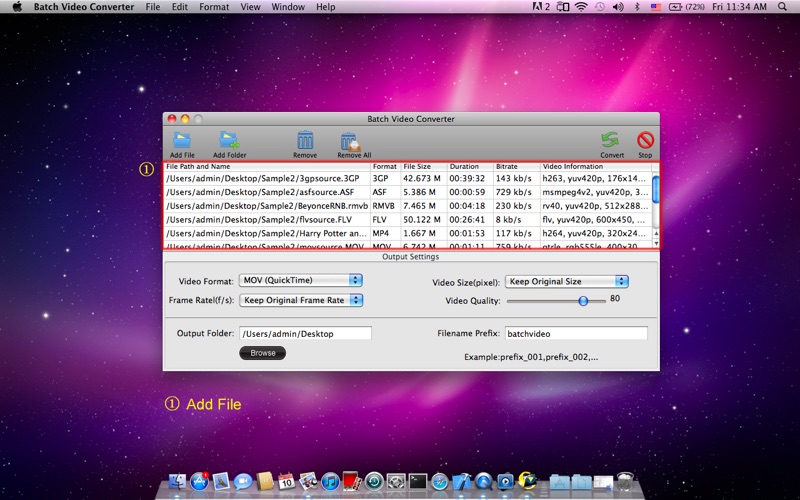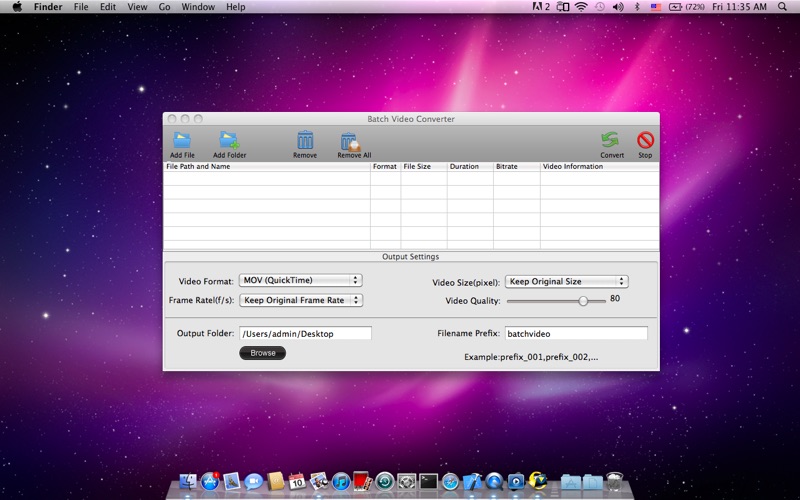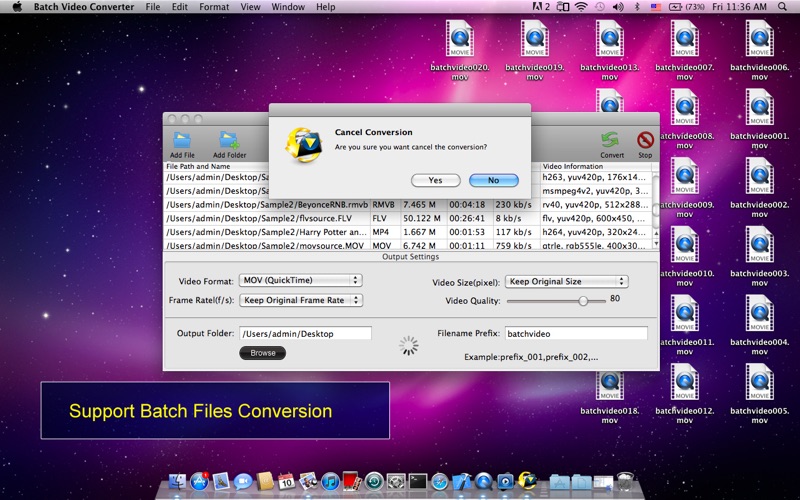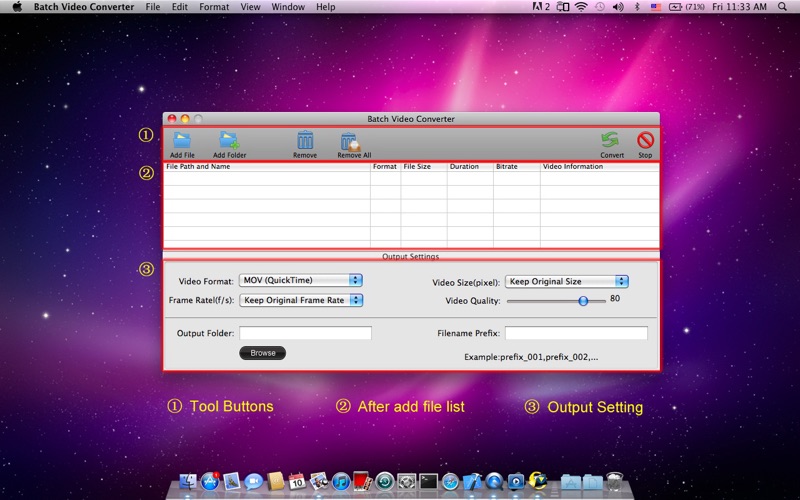
Batch Video Converter is a powerful batch video converter which can simultaneously convert a batch of different types of videos automatically. Batch Video Converter supports many popular video file formats including MOV,RM,AVI, MPEG, MP4,FLV, SWF,3GP,3G2,ASF. This app allows you add a file or a folder including several files to conversion list one time. Some video parameter such as video size,frame rate and video quality can be specified if needed.You can finish the conversion process with a few simple clicks.
Key features:
-Support many popular formats including MOV,RM,AVI, MPEG, MP4,FLV, SWF,3GP,3G2,ASF
-Support batch function to convert thousands of files
-Support video parameter setting including video size,frame rate,video quality.
Several easy steps to use this Batch Video Converter(you can also see the sceenshot)
1.Add File or Add Folder to file list,you can see the information such as file name,file path,format,file size,nitrate,duration and video information in file list.
2.Choose the output format,video size,frame rate and quality in Output Settings panel.
3.Specify the Output Folder and Filename Prefix(default prefix is Videoconvert).
4.After all settings is finished,click"Convert" to launch converting.
5.If consuming time is too long, click "Stop" to stop the current conversion.